DTF Simulator
Price 4500.0 INR/ Piece
DTF Simulator Specification
- Color
- Green
- For Use In
- Printing Industry
- Product Type
- DTF Simulator
- Size
- Standard
- Weight
- 5-10 Grams (g)
DTF Simulator Trade Information
- Minimum Order Quantity
- 1 Piece
- FOB Port
- Bangalore
- Payment Terms
- Cash in Advance (CID)
- Supply Ability
- 1000 Pieces Per Month
- Delivery Time
- 4 Days
- Sample Policy
- Contact us for information regarding our sample policy
- Main Export Market(s)
- Asia
- Main Domestic Market
- All India
About DTF Simulator
Prolificgeeks DTF Simulator Advanced Printhead Communication Emulator for DTF Systems
Experience unmatched control and consistency in your Direct-to-Film (DTF) printing workflow with the Prolificgeeks DTF Simulator. This essential hardware module is designed to emulate and stabilize printer communication signals, allowing your DTF printer to function without interruption, even in complex print cycles. Whether you're customizing your machine, replacing key modules, or automating processes, the DTF Simulator plays a vital role in ensuring a smooth, uninterrupted experience.
Compatible with a wide range of Epson-based DTF printers, including L1800, L805, L18050, R1390, and more, this simulator module helps to bypass specific firmware or chip-based signals, simulating printer status checks like ink level, head position, and waste tank counters.
What Is a DTF Simulator?
A DTF Simulator is an advanced PCB (Printed Circuit Board) module that mimics the communication typically handled by certain hardware chips or embedded firmware components. These include:
-
Ink level monitoring chips
-
Cartridge presence sensors
-
Printhead status signals
-
Maintenance tank or waste ink counters
In the DTF printing environment, these built-in restrictions can cause interruptions such as false error messages, blocked print jobs, or firmware lockouts. The DTF Simulator from Prolificgeeks offers a stable and cost-effective solution to these challenges by providing simulated signals that allow the printer to operate seamlessly.
Key Features of the Prolificgeeks DTF Simulator
Universal Compatibility
Designed to integrate with various Epson-based DTF printer models such as:
-
Epson L1800 / L805 / L18050
-
Epson R1390 / R1400 / R1430 / 1390
-
Epson 1390 with PE Module configurations
This flexibility makes it a great choice for users modifying or building their own DTF printers.
Plug-and-Play Simulated Signal Control
The module is engineered with:
-
Two flat ribbon cable connectors for input and output
-
Onboard microcontroller to handle signal simulation
-
High-quality chipsets that mimic standard sensor outputs
This ensures your printer reads the expected signals, avoiding pauses or malfunctions due to absent or altered hardware parts.
Bypass Firmware Limitations
In many Epson models, firmware updates or chip monitoring systems may restrict usage of non-original ink cartridges, aftermarket parts, or refill systems. The Prolificgeeks DTF Simulator helps:
-
Prevent ink cartridge error messages
-
Bypass waste ink pad reset issues
-
Allow continuous printing without "chip not recognized" errors
Boost Printer Stability in DTF Mode
DTF printing typically involves non-standard ink types (such as white pigment ink) and specialized workflows that can confuse the printers internal diagnostics. The simulator allows:
-
Consistent ink flow simulation
-
No interruptions from ink detection errors
-
Smoother startup and continuous print runs
Durable PCB Construction
Built with premium components, this simulator is:
-
Heat-resistant
-
Shock-proof during installation
-
Gold-plated contacts for long-lasting use
Its compact design ensures it fits comfortably inside or beside most printer housings without obstructing other modules.
Technical Specifications
| Parameter | Value |
|---|---|
| Dimensions | 5.5 cm 3.5 cm 1.2 cm |
| Connector Type | Dual FFC (Flat Flexible Cable) Ports |
| Input Voltage | 5V DC (via printer or USB) |
| Operating Temperature | 0C 60C |
| Communication Emulated | Ink Level, Cartridge ID, Waste Counter |
| Printer Compatibility | Epson L1800, L805, L18050, R1390 |
Installation Guide
-
Power Off Your Printer Always disconnect the printer from power before internal access.
-
Locate the Target Signal Line Typically near cartridge readers, waste tank sensor boards, or PE modules.
-
Connect the Simulator Insert FFC cables into the simulators connectors, ensuring correct alignment.
-
Mount Securely Use tape or a plastic mount to secure the simulator inside the printer casing.
-
Power On and Test Restart the printer and monitor for stable operation. No error messages should appear.
Note: Prolificgeeks provides full installation documentation and customer support with every purchase.
Safety & Warranty
-
Short-Circuit Protection: Onboard fuse elements protect your printer electronics
-
Surge-Resistant Design: Prevents power spikes from damaging circuitry
-
1-Year Prolificgeeks Warranty: Covers hardware failures, manufacturing defects, and compatibility issues
-
Lifetime Support: Prolificgeeks engineers are available via email or phone to help with setup and troubleshooting
Why You Need the Prolificgeeks DTF Simulator
Avoid Unexpected Print Failures
When sensors fail or give false data, the printer may halt operations, ruining valuable print jobs. With the simulator in place, you eliminate this risk.
Unlock Full Printer Customization
For users modifying their Epson printers into DTF units, standard sensor configurations may not function properly. The simulator acts as a stable interface between your modifications and the printers firmware.
Reduce Downtime & Maintenance
No more constant resetting, ink level chip replacement, or counter resets. The simulator automates these feedback loops, allowing you to focus on printing, not troubleshooting.
Customer Reviews
This tiny device saved my entire DTF setup! I had constant ink chip errors until I installed the Prolificgeeks Simulator. Now it runs like a dream.
Ravi K., Chennai
Works flawlessly with my L18050 printer. Easy to install and fixed my waste ink counter problem.
Claire M., Philippines
Who Should Use This?
-
DTF Business Owners: Maximize uptime and simplify printer operation
-
Technicians/Installers: Essential tool for building or customizing printers
-
DIY Modders: Integrate with any Epson board for advanced setups
-
Print Farm Operators: Standardize multiple machines with one stable interface
Package Contents
-
1 DTF Simulator Module
-
2 Ribbon Connector Cables (optional, based on model)
-
1 Quick Start Guide
-
Access to Online Support & Installation Resources
Shipping & Package Dimensions
| Component | Dimensions | Weight |
|---|---|---|
| Module Only | 5.5 3.5 1.2 cm | 35 grams |
| Boxed Package | 10 8 4 cm | 150 grams |
Global Support & Logistics
At Prolificgeeks, we offer worldwide shipping, fast replacement policy, and dedicated technical support to ensure your DTF business runs flawlessly.
Get Started Today
Dont let minor sensor issues or firmware restrictions slow down your production. With the Prolificgeeks DTF Simulator, you gain total control, greater efficiency, and long-term print reliability.
Order now and experience the future of hassle-free DTF printing powered by Prolificgeeks.
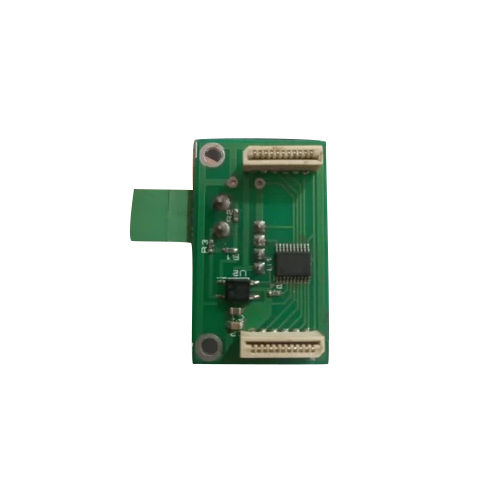

Price:
- 50
- 100
- 200
- 250
- 500
- 1000+

 Send Inquiry
Send Inquiry


 Send Inquiry
Send Inquiry Send SMS
Send SMS Call Me Free
Call Me Free